Onboarding devices to LiveNX
Onboarding devices via the Operations Dashboard
1. Once the LiveNX server is deployed and you can access LiveNX via the Web UI, device discovery can be started. Select from the LiveAction drop-down menu.
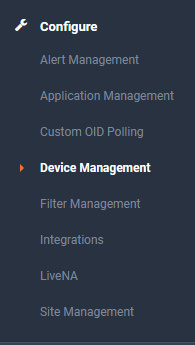
2. Click
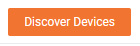 at the top-right corner of the screen to configure what to discover.
at the top-right corner of the screen to configure what to discover.
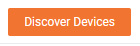 at the top-right corner of the screen to configure what to discover.
at the top-right corner of the screen to configure what to discover.3. Go through the Device Discovery process to add devices to LiveNX.
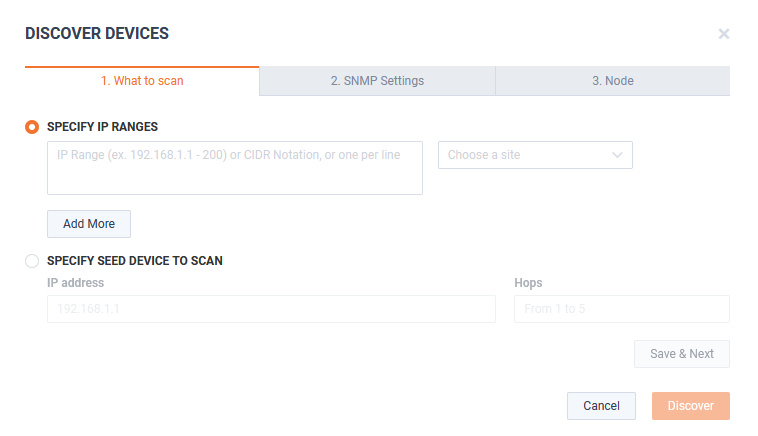
You can now onboard devices that need to be managed by providing the IP address and SNMP community string settings.
Congratulations! You are done with the device and LiveNX setup. Once Flow is configured on the network devices, flows from devices can be visualized on the LiveNX as shown below.
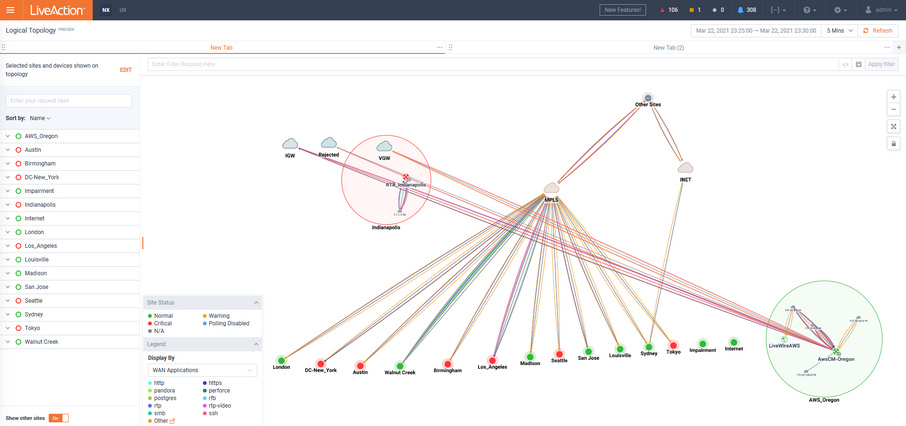
For more detailed documentation such as Administrator and User Guides, please refer to https://docs.liveaction.com/LiveNX.